(Fallout 4 Mods) Fallout 4, a post-apocalyptic role-playing game developed by Bethesda Game Studios, has enthralled players with its compelling storytelling and vast open world. However, the ability to modify the game is what truly allows gamers to customize their gameplay. This guide will take you through the steps to start modifying Fallout 4, enhancing your experience with new features, graphics, and content.
Table of Contents
Preparing Your Game for Mods
Before downloading any mods, it is crucial to get your game ready. Make sure your Fallout 4 is up to date with the latest version. It is also advisable to back up your game files. This way, if a mod does not work as expected, you can revert to the original state.
Selecting a Mod Manager
A mod manager is a vital tool to organize, install, and manage your mods. Two well-known options are Nexus Mod Manager (NMM) and Mod Manager Download. Both are user-friendly and effectively control your mods. For this Blog Post we will be using Mod Manager.
Process of Modding
Step 1 : Download Mod Manager
Go to Mod Organizer Site, go to Github For download
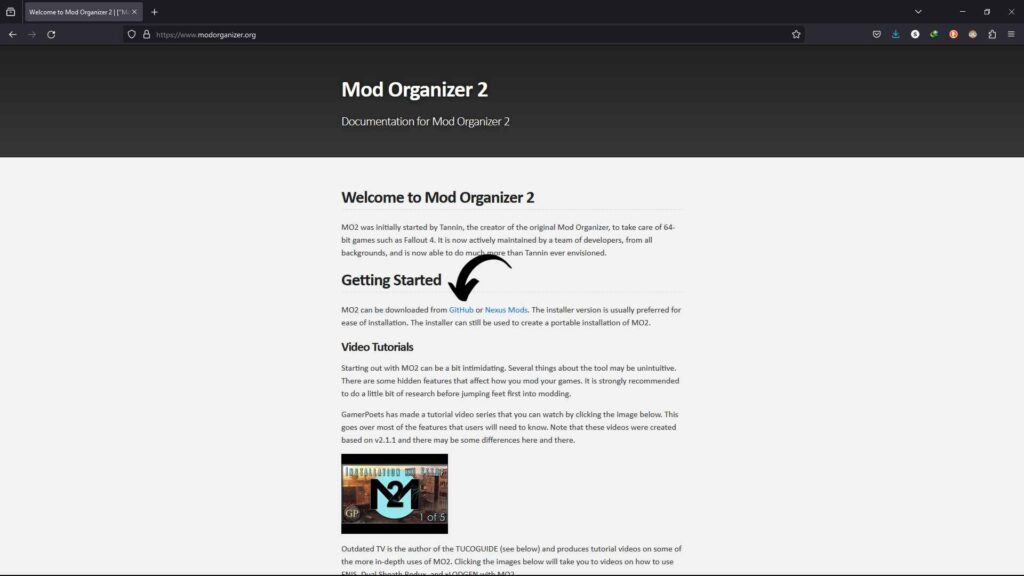
Now scroll to bottom and choose relevant extension to download for you. (For me its .exe)
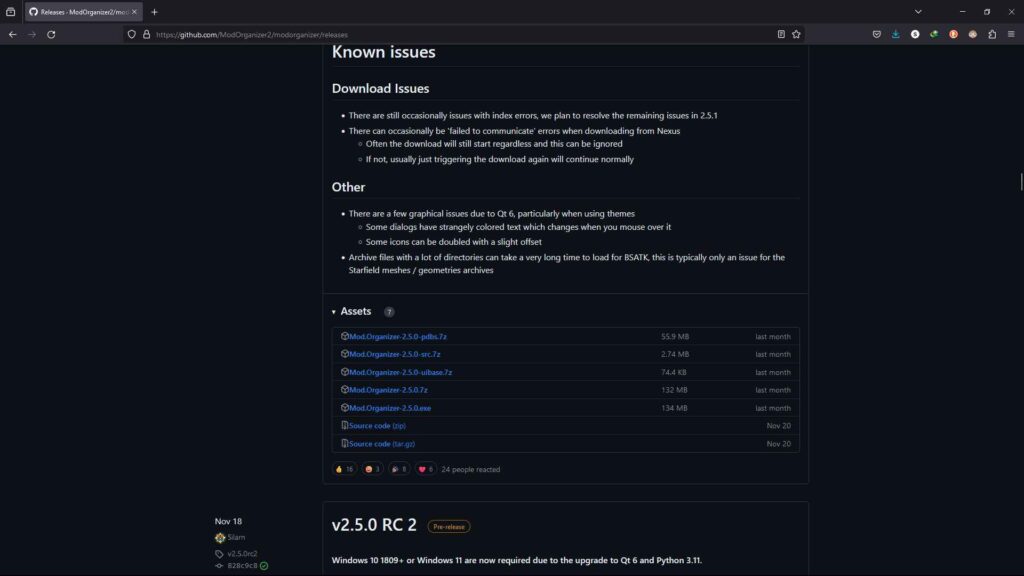
Step 2 : Download LOOT
We will download loot a tool for mod manager to organize all the mods properly. After downloading just run it.
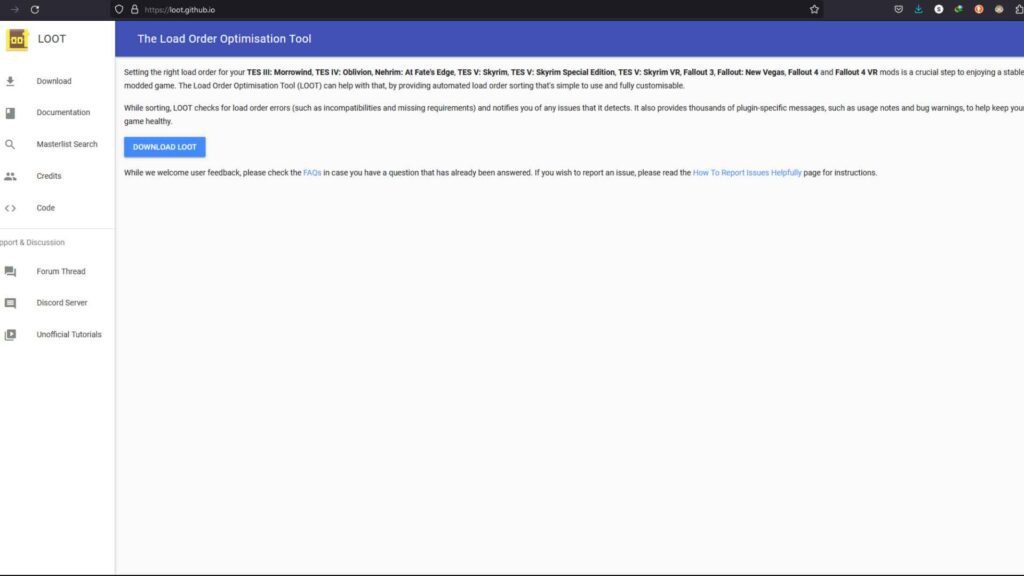
Step 2 : Part 2 Download F4SE
Some mods needed you to install Fallout 4 script extender . Got F4SE sit and download it. After downloading extract it and paste in game directory.

Step 3 : Installing Mod Manager and Following Tutorial
Once mod manager is downloaded, install it and screen will appear follow the tutorial properly.
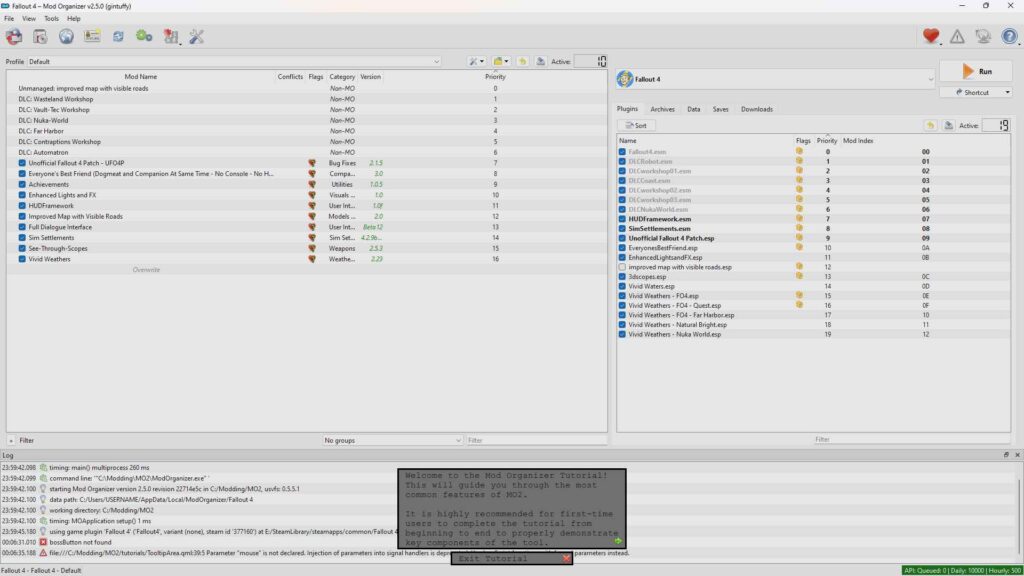
Follow Tutorial till this point.

Step 4 : Downloading Mods
Go to Nexus Mod and choose game for which you wanted the mod
Once you’ve chosen your mods, use your mod manager to download and install them. The mod manager typically handles the installation process automatically. However, some mods may need manual installation. Follow the mod author’s provided instructions.

Select the mod you want to download, then go to files and choose option Mod Manager download. On the pop up screen confirm that you have all the required DLC if any. Just Download it.
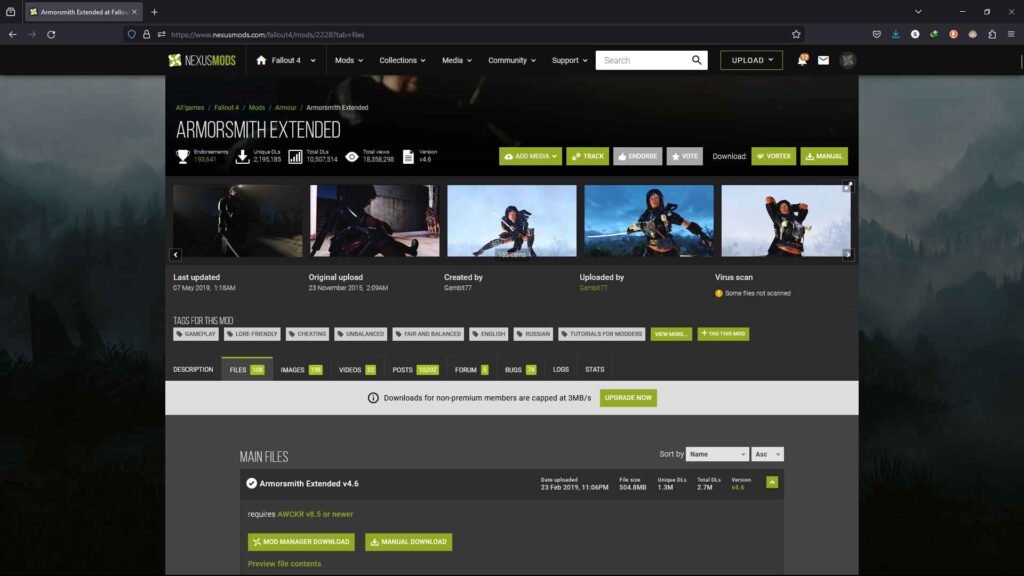
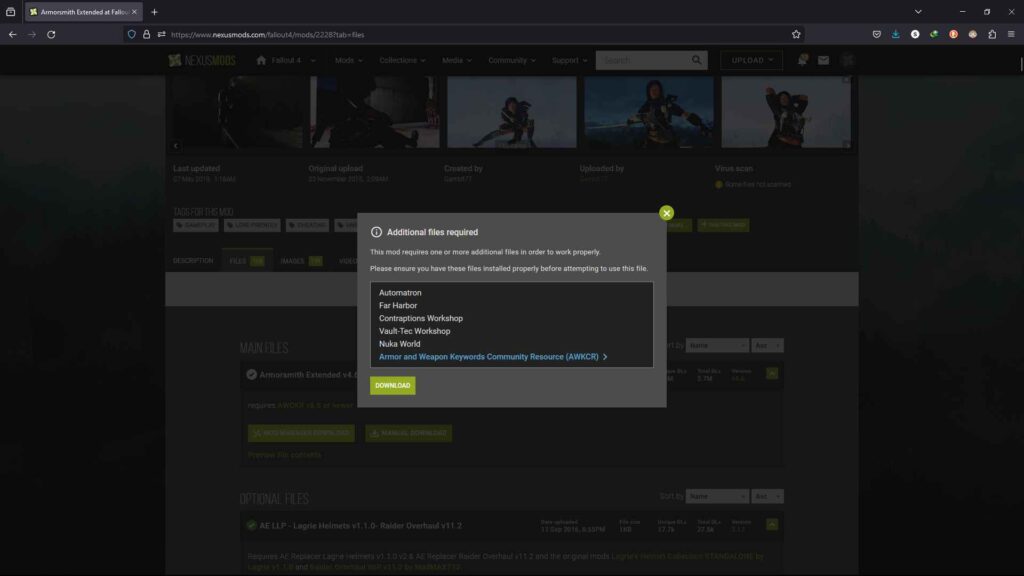
After Clicking Download, download will start in the mod manager
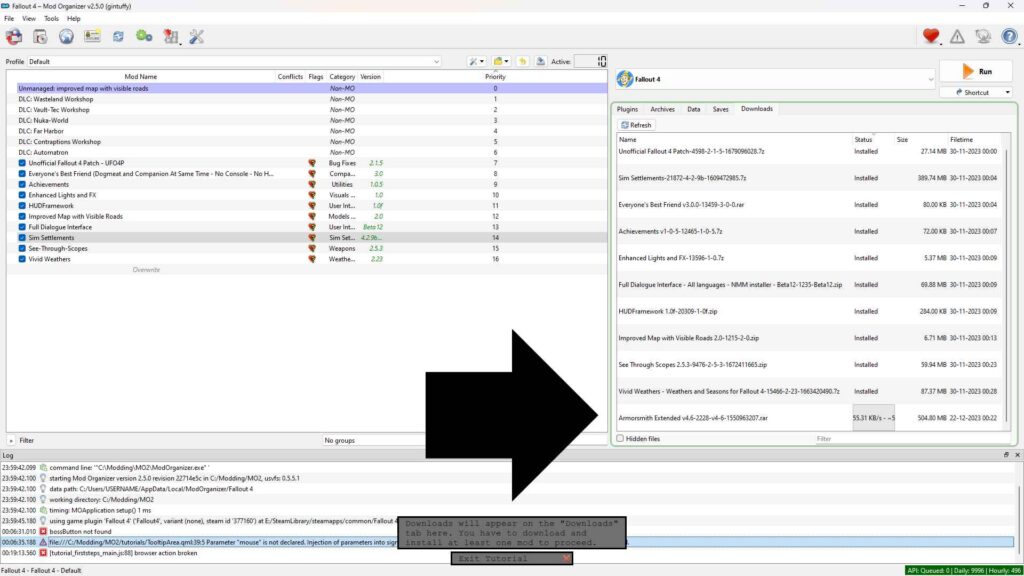
Step 5 : Installing Mod
Once you’ve chosen your mods, use your mod manager to download and install them. The mod manager typically handles the installation process automatically. However, some mods may need manual installation. Follow the mod author’s provided instructions.
Once the mod is downloaded, double click on downloaded mod then it will be installed and will appear on left side of Mod Manager. Again it will ask you to follow some tutorial just complete it.


Step 6 : Running Game With Mod
Once Mod is installed just select it and it will be appeared on Plugins section. Now select game for which you need mod to run. Just Hit Run and Enjoy

Testing and Troubleshooting
After installing mods, test your game. If you experience crashes or bugs, try disabling mods one at a time to identify the problem mod. Reading mod descriptions and user feedback can also provide solutions to common problems.
Fallout 4 Mods Recommendation
The Unofficial Fallout 4 Patch fixes hundreds of bugs not addressed in official patches, improving overall stability and performance. It’s a vital mod for a smoother gameplay experience.
Sim Settlements revolutionizes settlement building by enabling settlers to build and manage their own homes and businesses, adding more depth and realism to the settlement system.
True Storms: Wasteland Edition dramatically overhauls weather with realistic storms, new weather types, and immersive sounds. It greatly enhances the atmosphere.
Better Settlers improves settler variety and appearance with new faces, clothes, and gear, making each settler feel more unique and personal.
Fallout 4 Enhanced Color Correction (F4ECC): This mod improves the visual appeal of the game by enhancing color balance and contrast, making the game world more vibrant and pleasing to the eye.
Vivid Fallout – All in One: A comprehensive texture pack that substantially upgrades textures like landscapes, roads, and bridges to be more detailed while maintaining good performance compared to the originals.
DEF_UI: DEF_UI alters the default user interface to allow for more customization and personalization, streamlining navigation through the various menus and systems.
Armorsmith Extended: Greatly expands the crafting system for clothing and armor, enabling the creation of more varieties and the ability to wear multiple armor pieces for a customized look.
WeaponSmith Extended: Similarly expands the weapon crafting system immensely, adding many new weapons and modifications to significantly increase your arsenal and customization capabilities.
CBBE (Caliente’s Beautiful Bodies Enhancer): This mod completely overhauls the way female characters look in Fallout 4, giving players a huge amount of customization options to tailor their appearance. It is well-known for the extensive personalization available, letting players modify their character’s body shape however they want.
Enhanced Lights and FX: This lighting mod significantly upgrades the lighting effects throughout the game, making environments feel more realistic and atmospheric. It adds depth and authenticity to lighting, particularly indoors, enhancing the overall visuals dramatically.
Start Me Up – Alternate Start and Dialogue Overhaul: For Fallout 4 veterans looking for a fresh experience, this mod provides new beginnings. It enables starting the game in diverse scenarios and locations, with new dialogue choices and story paths, making each playthrough unique.
Nuclear Physics: This mod makes nuclear physics more realistic and impactful. It alters nuclear explosions, radiation, and how nuclear materials behave, emphasizing the post-nuclear feel of the game.
The Eyes of Beauty Fallout Edition: A cosmetic mod that greatly improves the quality and variety of eyes for all characters. It includes dozens of new high-detail eye textures, making faces more expressive and diverse.
Conclusion
Modifying Fallout 4 can transform your gaming experience, making it more immersive and personalized. With the proper tools and some patience, you can unlock endless possibilities. So start exploring, and make the Commonwealth your own!


